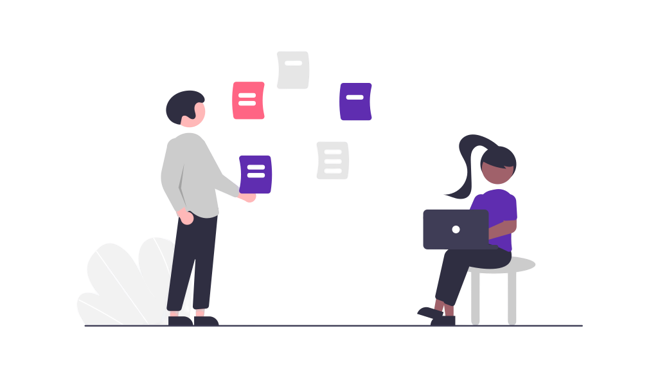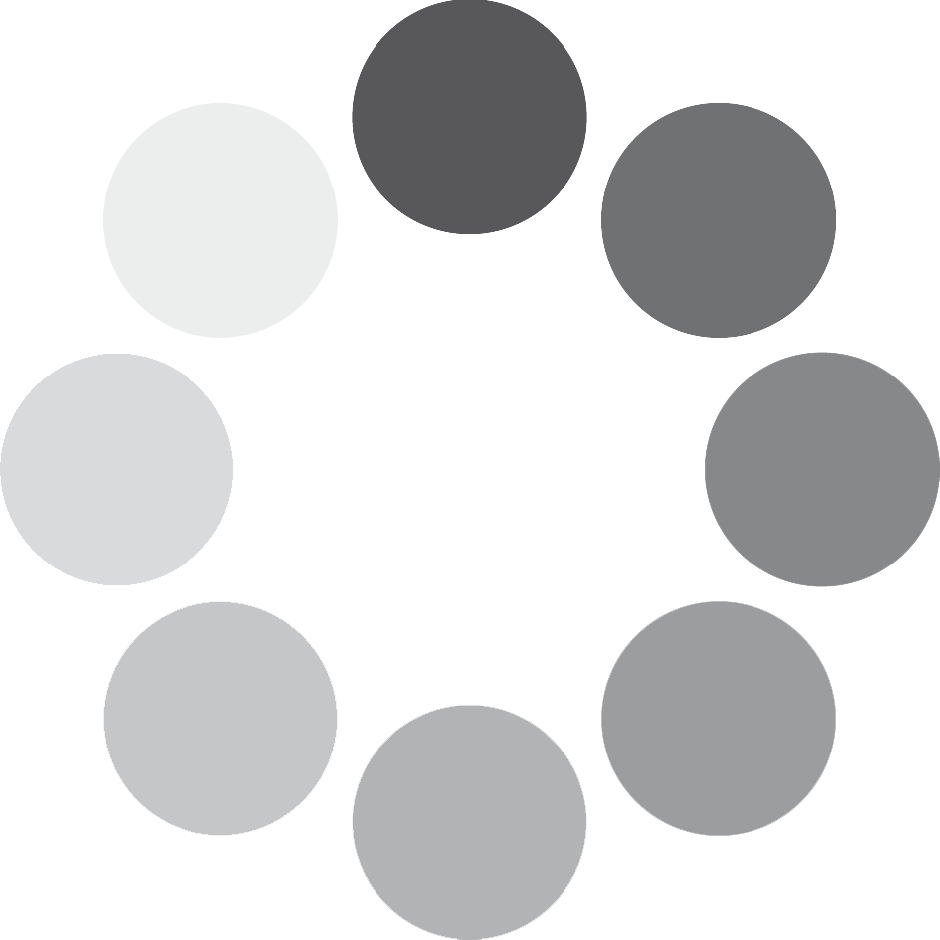The training on Microsoft Project is a practical training program designed to equip participants with the skills and knowledge to effectively plan, manage, and control projects using Microsoft Project software. This program will cover the essential features and functionalities of Microsoft Project, enabling participants to create project schedules, track progress, allocate resources, and generate reports. Through hands-on exercises and real-world examples, participants will learn how to leverage Microsoft Project to enhance project planning and execution.
Course Content:
Module 1: Introduction to Microsoft Project
- Overview of Microsoft Project
- Key features and benefits
- Understanding project management concepts in Microsoft Project
- Navigating the Microsoft Project interface
Module 2: Project Planning and Setup
- Defining project goals and objectives
- Creating a new project
- Setting up project calendars and working time
- Defining project properties and options
Module 3: Task and Resource Management
- Creating and organizing project tasks
- Establishing task dependencies and constraints
- Assigning resources to tasks
- Resource leveling and optimization
Module 4: Project Scheduling
- Developing project schedules
- Estimating task durations and work effort
- Applying different types of task relationships
- Creating milestone and summary tasks
Module 5: Tracking and Progress Monitoring
- Updating task progress and completion
- Recording actuals and comparing with baselines
- Analyzing project variances and delays
- Using critical path analysis for schedule optimization
Module 6: Resource Allocation and Management
- Managing resource assignments and availability
- Identifying overallocated resources
- Resolving resource conflicts
- Tracking resource costs and usage
Module 7: Gantt Charts and Reporting
- Creating and customizing Gantt charts
- Visualizing project schedules and timelines
- Generating project reports and status updates
- Customizing reports in Microsoft Project
Module 8: Advanced Features and Integration
- Managing multiple projects with master projects
- Working with project templates and macros
- Integrating Microsoft Project with other tools
- Customizing Microsoft Project views and settings
Module 9: Collaboration and Communication
- Sharing project information with team members
- Using built-in collaboration features
- Communicating project status and updates
- Collaborating with stakeholders through Microsoft Project
Module 10: Case Studies and Hands-on Exercises
- Real-world project scenarios
- Practical exercises using Microsoft Project
- Project simulations and application of best practices
Note: The course content can be customized based on the specific version of Microsoft Project and the level of proficiency desired. The duration and delivery format of the workshop can also be tailored to meet the needs of participants, whether in-person or virtual.